Chord progression generators are amazing tools for musicians and songwriters to come up with new ideas.
These types of tools can help you to create a new idea from scratch, use it as a helper, or when you are stuck.
Most of the online chord progression generator tools offer various additional features which make it easy to create awesome melodies and rhythm parts.
There are simple and more advanced tools for chord progression and with AI, there will be more awesome tools.
What’s The Best Chord Progression Generator?
Here are the best generators for chord progression I could find. They are fun to use and you can really use them to your advantage.
1. ChordChord
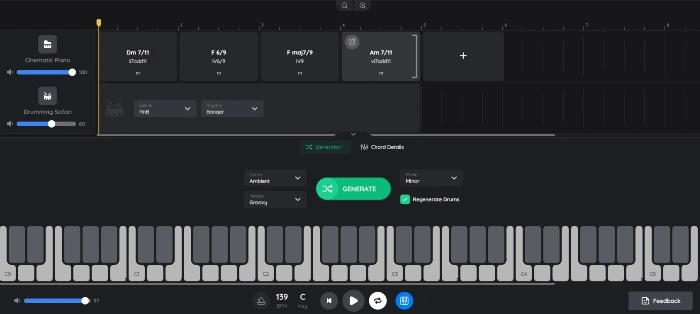
ChordChord is a very intuitive and the best chord progression generator I have ever seen. It’s a web-based platform that has a slick and modern interface and works like a mobile app. And it’s more than just a chord progression generator because it allows you to tweak almost everything.
Features
Feature-wise it’s superb and you can come up with great-sounding chord progressions in minutes. it allows you to choose chord voicing, change the instrument sound, genre, and tempo, and choose between minor and major modes. Additionally, you can choose BPM, and key, add your chords to the generated progression, and save your projects.
Price
ChordChord is a free app and all these features are included but if you want more features like saving your projects and exports or various instrument sounds, you can upgrade to a Platinum plan which costs $8.3 if paid a year in advance.
2. Auto Chords

Auto Chords is a very simple app to generate chord progressions if you are stuck and don’t have any ideas. It’s a very beginner-friendly app and has a very easy-to-use interface and some features but not as advanced as ChordChord.
Features
First, you can choose settings such as style, instrument, key, and mode or you can randomize it. Then it shows all the chords in that key which is always helpful when creating songs. And depending on your settings, it generates the main progression but also three additional alternatives.
Price
Auto Chords is free to use and is great to create chord progression very quickly and without distractions.
3. Chord Helper
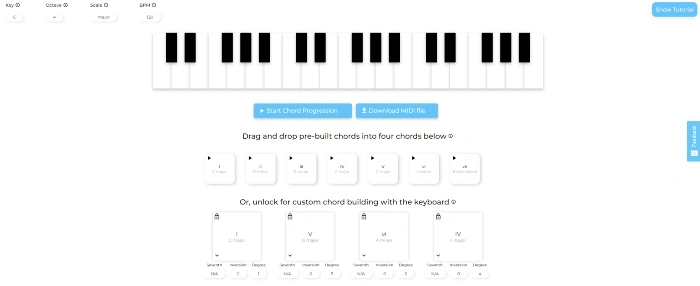
Chord Helper is somewhere between ChordChord and Auto Chords regarding features. It has some cool features, a very clean interface, and can be a very helpful tool to come up with interesting chord progressions and song ideas.
Features
With Chord Helper you can choose the key, scale, temp, and octave and it generates chord progression based on that setting. Also, it generates seven chords you can quickly add to your progression. And what I like the most about this chord app is that you can modify each chord in the progression. You can add a seventh to the chord, change the octave, and choose different types of inversions of the chord.
Price
Like Auto Chords, the Chord Helper app is a free web-based app.
4. Soundgrail
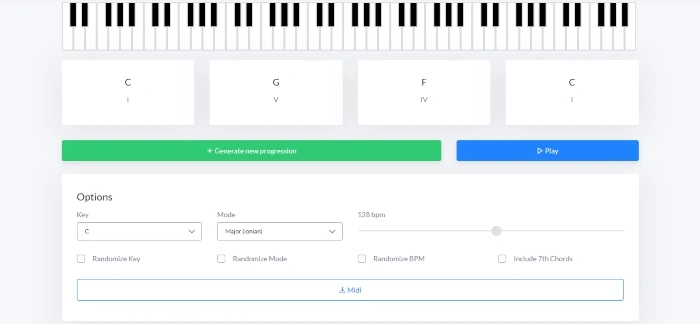
Soundgrail is an amazing web-based music platform that includes different types of tools such as a metronome, guitar tuner, melody generator, virtual piano, and more. And one of them is a progression generator for chords which is a very cool app with great features.
Features
With the Soundgrail chord progression generator, you can choose the key of the song, different modes like Phrygian, Lydian, or other, BPM, and an option for the 7th chord. And then it generates four-chord progressions and you can generate as many as you want.
Price
Soundgrail app is free but it has a premium plan for $6 per month and offers features such as MIDI export.
5. Omni Calculator
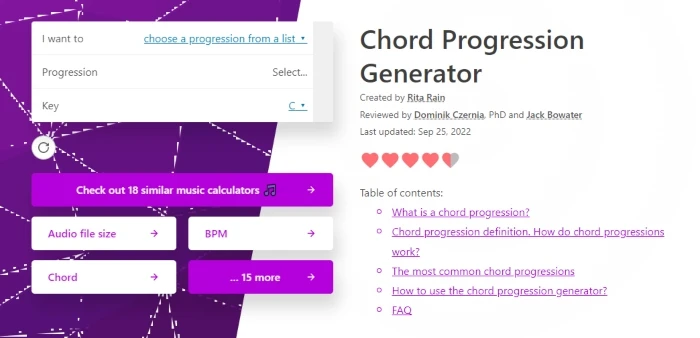
Omni Calculator is not a music app and it has thousands of calculators for math, physics, biology, chemistry, and more. But it also has one of the best chord progression generators along with other music tools with amazing features.
Features
Omni Calculator chord generator allows you to choose from predefined progressions such as 8-bar blues, Andalusian cadence, and others or you can insert your chord progression. Then you can choose the key and mode and it will generate not only the chords but also show the number of chords in that scale like I-V-vi-IV.
Price
All tools of Omni Calculator including music tools are free to use.
Conclusion
Chord progression generators are great to come up with unique melodies and song ideas. They can help musicians who are stuck and need some inspiration. These tools are free, very easy to use, and offer cool features that help you to create better songs.
