A piano can be recorded in different ways. You can use microphones with a real piano. Or for an easier way, you can use a virtual piano or some kind of plugin.
Then you are free to mix it any way you like. And you can create a great-sounding piano mix. But how to make a piano recording sound better? How to widen the piano recording?
You might find it difficult to create a piano mix that sounds wide and rich. And that’s one of the most important things when mixing piano.
But there is a couple of ways and tricks to widen the piano track and it will sound huge.
4 Ways To Make Piano Sound Wider
There might be unlimited ways to make the piano wider. But I have chosen my favorite methods for piano mixing. These piano mixing methods will work with real and virtual pianos.
1. Use Multiple Microphones

The first method to make a wide piano sound is to use two or more microphones. Recording a piano with multiple mics allows you to create a custom sound. And it gives you options to make it as wide as you want.
The approach could be different for each recording session. And you are not limited to how many microphones you use to record a piano. You can use two, three, or more mics and it’s better to use different types of mics such as dynamic and condenser.
The goal is to place microphones in different positions relative to the piano. You want to have some direct sound but also capture the room sound. It will add natural reverb to the sound which naturally makes the sound wider and rich.
And when you start the mixing process you have many different options. Each mic will have a dedicated track. And you can pan some mics left and right, use room mics to add depth and width, and so on.
If you haven’t done this before, read my piano recording guide.
2. Use Reverb
Using reverb is not specific to pianos. Every instrument will have more depth and width if you use reverb on them. And it’s a very common mixing practice. Reverb is used almost every time.
But if you use multiple mic recording methods for pianos, then you might not need an additional reverb. Because you will already have a natural reverb with a room mic. However, if you feel that it needs a little more air, you can use a reverb.
On the other hand, reverb is very helpful with virtual pianos. Although most modern piano plugins will have a built-in reverb feature, I like to use separate reverb plugins. The reason is that I have more control over the sound.
Reverb will add depth, width, and air to the piano sound. Then you can tweak the reverb settings and make it as wide as you want. And it’s always better to have a separate track only for reverb and blend it with the main piano track. It will give you more options.
For better understanding, I recommend you to read our piano mixing guide.
3. Double Track Piano
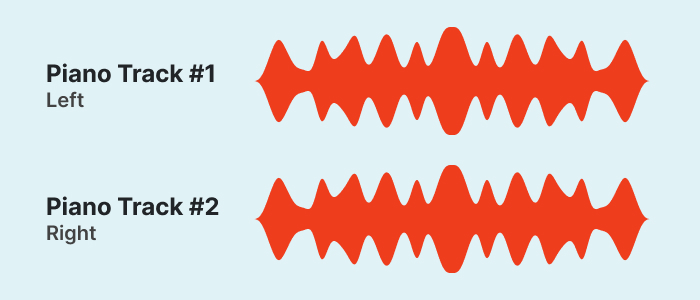
Double-tracking is a very common practice in mixing. It adds more power to the sound and makes it fuller. For example, guitars should always be double-tracked if you want to have depth in the sound.
Although the double-track method for pianos might not be as common as for guitars, it still can make the piano sound wider. Especially, if you don’t have other options. And if you add reverb on double-tracked piano, it will become wider and huge.
The way double-tracking works is very simple. You need to record the same piano part twice and then you pan one track on the left and another one on the right. This will fill the mix and the piano will sound fuller and wider.
If you use a slightly different sound for each piano track, it will sound better. Using the same sound for both tracks won’t have that much impact. So, always try to use two different tones that sit well with each other.
This method is only for virtual pianos. A real piano doesn’t require double-tracking if you use multiple microphones.
4. Add Stereo Widener
And the last technique to make a piano sound huge is to use some kind of stereo widener. These tools help you to transform mono sound into stereo.
A free, simple, and great stereo widener tool I can recommend is Wider by Polyverse. I have used this plugin on many songs and it sounds and works great. You just control the amount of width and that’s it.
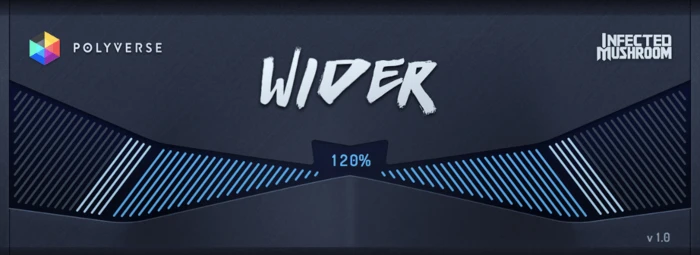
There are other great tools to create width in a mix. But it shouldn’t be complicated. You just need to add a stereo feel to the sound. No advanced features are required.
If you use reverb on piano, the widener plugin might not be a good choice. Because reverb itself adds width and depth to the sound. So, extra width may have a poor impact on the sound.
It’s better to choose only one. Or, use very subtle reverb and widener settings. This way the sound will be more natural and not overproduced.
Conclusion
Recording and mixing piano is an interesting and challenging task. But making it sound wider might be more complicated. There are countless ways to widen your piano mix and I chose these four methods. You should try it on your mixes, get used to it and see which one is the best solution for you. Also, you can create your own methods.
