Publishing your songs in the past was hard and almost unimaginable. But today you can easily release songs on streaming services.
To release songs on Spotify, Apple Music, Deezer, and other streaming services you need a music distributor. And there are many great music distribution services you can find.
In this post, I will show you how to release songs on any major streaming service.
What Is The Best Way To Publish Music?
If you wonder what is the best way to release your songs on music streaming platforms, read this 5-step beginner’s guide.
1. Choose A Music Distributor Platform

The first thing to do when releasing songs on music streaming services is to choose the music distribution platform. It might be a little challenging to choose the best platform for you because there are too many of them.
But you can narrow the list by learning about their features, payouts, and streaming service lists. You need to find a music distributor that offers many streaming services, takes a small percentage of your sale, and if they offer additional features.
Most modern music distribution services offer a great number of streaming services and a decent percentage of cuts. Also, you can choose on which platform you want to publish your song.
My favorite music distributor is Distrokid. You can publish your singles or albums on Spotify, Apple Music, Amazon, Tidal, TikTok, and more. Also, it’s perhaps the easiest platform to use and the most affordable one.
You just pay $19.99 and can upload unlimited songs and albums for one year. I don’t know any other platform that offers the same feature. I think it’s the best platform for home recording artists.
Other music distribution platforms I can recommend are:
- Ditto Music
- Record Union
- Tunecore
- CD Baby
There are many other platforms but I think these are the best. You can check their features on the official websites and choose the one that fits your needs the best.
2. Choose A Streaming Service

After you choose the distributor the next thing you should consider is the list of music streaming services. You might not want to release your music on many platforms. Or maybe you want. It’s up to you.
Some people like to have their songs published on as many platforms as possible. But that might not be the best choice for you. But it might be good because more people will listen to your songs and your revenue will be high.
But in my opinion, you should be specific. Spotify is the most popular music streaming service and you should have your songs there. Also, Apple Music and Tidal are great platforms with millions of customers.
Also, you can choose the platforms depending on your music genre. There are some genre-specific streaming services. You may want to choose one of them.
I recommend publishing songs on 5 streaming platforms. It’s a great number for most home-recording musicians. See how your songs perform and then you can decide to publish them on more platforms.
3. Prepare Songs For Publishing
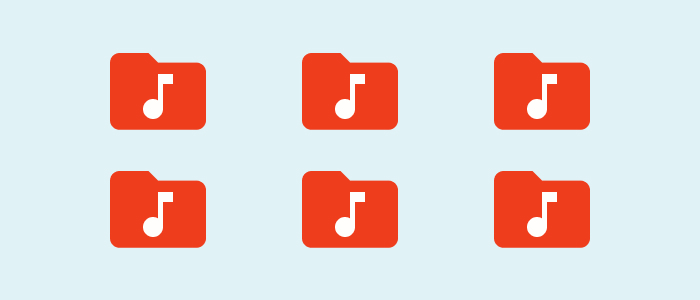
The next step to releasing songs on music streaming services is the preparation of audio files. Song preparation includes mixing and mastering. But before you export it you should consider a couple of settings.
Every streaming service uses different LUFS settings. Youtube needs different settings, and Spotify may use completely different settings. So, if you want your songs to be high quality, you should follow the guidelines for each streaming service.
If you upload songs with different LUFS settings, a streaming service will change it to its settings. That way your song might lose its quality. And that’s not what you want. The songs you upload must be of the highest quality.
This is why you need to know which music streaming service you are going to publish songs. It makes file preparation easier. And you might need to export songs with different settings for each platform.
You can go to each music streaming service website and see the exact loudness normalization settings they use.
But to make it easier for you, I made a LUFS settings table for popular platforms.
| Music Streaming Platform | LUFS Settings | Audio File Format |
|---|---|---|
| Spotify | -14 dB | FLAC or WAV |
| Tidal | -14 dB | FLAC or WAV |
| Apple Music | -16 dB | WAV |
| Deezer | -15 dB | FLAC or MP3 |
| Amazon Music | -14 dB | FLAC or WAV |
As you can see there are some loudness normalization differences for every major music streaming service. Also, for the best quality sound, I recommend uploading a FLAC or WAV version.
4. Create A Cover Art

Now you have chosen a music distributor, streaming services, and songs are ready for publishing. And one final thing to do is to create cover art for your singles or albums.
The image you use as cover art can have a great impact on your song’s streaming performance. A good image can attract more people. Just imagine when you buy a new record how cool is when the cover art is beautiful. The same goes here.
When someone will see your songs on Spotify or another platform, the first impression comes from the image. And the impression should be good, right? That’s why you need good and beautiful cover art for your song.
You have two options to create the cover art. One is to hire a graphic designer or photographer. The second way is to create it yourself.
There are many free resources for images and vector graphics. You can download and edit them. You can use free tools such as Canva for image manipulation and creation. But if you are not a good designer, you can find an image or hire a graphic designer.
5. Release Your Songs

And the final step is to release your songs on music streaming platforms. You have already prepared songs and cover art. It’s time to publish it for the world. Also, promoting songs on different platforms is very important.
Just upload your songs on your music distributor platform, add cover art, fill in the fields they ask you to, and click publish. And that’s it. Your music is available to the world.
Some music distribution platforms need a couple of days to put your songs on streaming platforms. But some of them are quicker. All in all, in a couple of days your songs will be available for music lovers.
These music distribution services offer an analytics dashboard where you can see how many listen your songs accumulated and related data. Also, you can see your revenue.
Depending on the platform, you may withdraw your revenue in the next month, in three months, etc. You should read the guidelines and requirements on the official websites.
Should You Publish Singles Or Albums
Today, one of the biggest questions is whether you should release an album or a single. And it depends on many factors. But it’s up to you.
Both are great formats to release your work to the world but one might work better in some cases. People say that albums are things of the past. But it’s not true.
Some people love listening to the whole album and some people like to listen to only songs. So, both formats will have listeners.
But for music streaming services I think singles are the best option. Especially for home-recording musicians. The album needs at least 6 or 8 songs. And you may not have that much.
Also, albums should be cohesive and mastered in the same manner. The songs should have the same sound and sonic. Sometimes it’s hard to do.
On the other hand, singles are different. You can publish different style songs as separate singles and it will be OK. Also, it allows you to publish a song as soon as you finish it.
I think that singles are the better way to publish songs on music streaming services. It’s more flexible.
Conclusion
In this beginner’s guide to music publishing, I showed you how easy it is to release songs on music streaming services. You need to choose a music distributor, prepare your songs for streaming services you like, upload them, and in a couple of days, your music will be available to the world. Make sure to read the file format and loudness normalization guidelines for each streaming platform.
