Compressing a bass guitar might be the most important thing in bass mixing and it must be done properly.
A compressor helps to make the bass guitar sound even, cohesive, and punchy which creates a solid low end in the mix.
You can compress bass any way you like but there are some tips you might pay attention to.
But before compressing, make sure to read my guides to recording bass guitar and mixing bass guitar articles.
After you read them, you will have a better understanding of tracking the bass guitar and will be ready to learn about compressing bass guitars.
1. Choose A Compressor
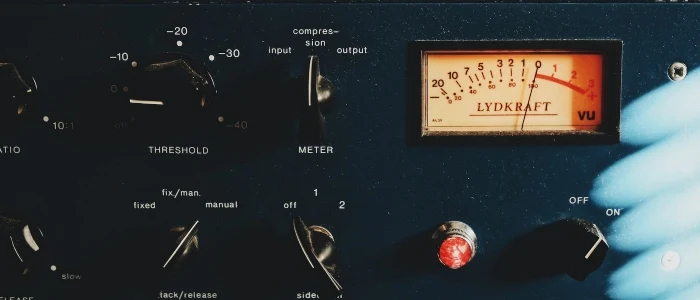
The first step is to choose a compressor plugin to use on a bass track, which might sound challenging but it’s not.
In general, any good compressor can work but it’s not about the compressor but about you and your ears.
All compressors do the same thing and they can’t do magic. You must do the magic.
You might have the best compressor plugin but it won’t do the trick if you don’t know what to do.
So, choose any compressor you feel comfortable with but make sure it has all the features that a compressor needs such as a threshold, ratio, attack, release, etc.
2. Find The Loudest Part
After applying the compressor plugin on a bass guitar track, find the loudest bass part in the mix and loop it.
It’s a best practice to make compressor tweaks on the loudest part because if it will sound good in this section, the whole bass track will sound good.
That’s the main goal of compressing a bass guitar – to make loud parts smoother, enhance low parts and create a balance.
I use loops all the time during mixing, even when mixing low end because it helps me to concentrate on the most problematic parts.
A bass guitar is a very dynamic instrument and even if you use the best bass guitar, there will be inconsistency on the bass track.
But don’t be afraid because the compressor is the magic tool that can make our inconsistent bass sound even and cohesive.
3. Set Threshold And Ratio

Now you are ready to start the compression process of a bass guitar and it starts with setting up the compressor threshold and ratio.
Threshold controls when a compressor should engage and ratio controls the amount of compression.
And there are no default settings for those because bass sound depends on various things such as the instrument itself, pickups, amps, etc.
Frequently, I use some of the best bass plugins instead of amps and I know the sound, so it’s easier for me to set the settings, but you might tweak controls to find the sweet spot.
But I can give you a general guide that will help you to set the right settings for those controls.
So, first set the compressor ratio to 4:1 because I think it’s the best starting point. many times I don’t even change it.
And then, try to dial down the threshold knob until the compressor starts working.
It depends on the bass sound I want to get and the style of the song, but I like when compression is between -2dB and -4dB.
For me, it works most of the time, especially for rock and metal. In this range bass retains dynamics but it’s more under control.
But depending on your sound, it might be different. The goal is to create a balance between high and low sounds.
You can see the impact of a compressor on the bass track too. When you apply compression, the audio wave becomes more even.
But don’t rely on your eyes when compressing or mixing – rely on your ears. It must sound good, not look good.
4. Apply Attack And Release
When you are satisfied with the settings you’ve chosen, it’s time to go to the next step which is applying the attack and release.
Attack tells the compressor when to start working and release tells it to stop and it’s measured in milliseconds.
Now, this is very subjective and there are no rules. You can do whatever you feel the right.
If you play with bass guitar picks and want to retain the pick attack, then a slightly slow attack would be great.
I like to hear a pick attack, so I don’t use a very fast compression attack but if bass was played with fingers, the setting would be different.
As for the release knob goes, I like to have a sustain, so mostly my release knob is set to slow release, but not too much.
In general, if you want to have transients, don’t use too fast an attack, and for sustain, use a slower release.
The best way to understand this is to try different settings and hear which one sounds the best in that particular case.
5. Balance Input And Output
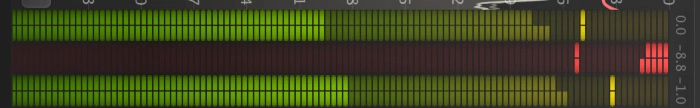
So, after all of this, there is only one step left which is very important to create awesome-sounding bass tracks. And this thing is the balance between input and output volume.
When you engage compression on a bass guitar or any track, the output level drops in volume and you need to match it to the original, input level.
Remember, when you EQing bass during mixing, you set the volume you like and you don’t want it to change. So, because compression changes this, you need to balance it.
All modern plugins have meters for input and output signals and if you look at them, there will be differences between them.
For example, input might be -2dB and output might be -5dB. So, you need to increase the output volume to -2dB to match the input signal.
All plugins have a different name for the knob that controls the output signal but most times it’s called “makeup gain”.
So, with this gain control, try to increase the output level to match the input level and you will hear the difference immediately.
Don’t overlook this because it might ruin your whole mix and you might not understand why your mix doesn’t sound as good as you expected.
Conclusion
If you had a question about how to compress bass guitars, here is your answer. As you can see, compressing the bass is not that hard thing to do. You just need a good plugin and attention to detail. The more bass tracks you compress, the more experienced you will become.
