EQ pass filters are a very useful trick to make your mixes clearer and avoid frequency build-up. But many times they aren’t used properly.
In this post, I will explain what EQ pass filters are, how they work, and how to use them in your mixes.
What Are EQ Pass Filters?
Before you learn how to use pass filters you should know what they are. It’s very important to know the fundamentals before you use any tool or concept.
Pass filters are types of EQ bands that have a specific goal. With pass filters, you can cut very low and high frequencies. Most EQ plugins have dedicated bands for pass filters which gives you more capabilities.

Pass filters are very handy tools and are used by every mixing engineer. Pass filters can be used on any instrument, master bus, or even during mastering. They can clean up your mix and make it better.
How Do Pass Filters Work?
The primary job of pass filters is to remove excessive low and high frequencies. They create a band that cuts everything below the selected frequency range. You can control the range and smoothness of the pass filter band.
There are two types of pass filters – high pass filter and low pass filter. HPF lets high-frequency pass through and cuts low frequencies. And LPF does the opposite. Sometimes they are referred to as low cut and high cut.
When you engage EQ pass filters, you will have a couple of options.
First, you can change the range of frequencies you want to cut off. And you can cut as many frequencies as you want.
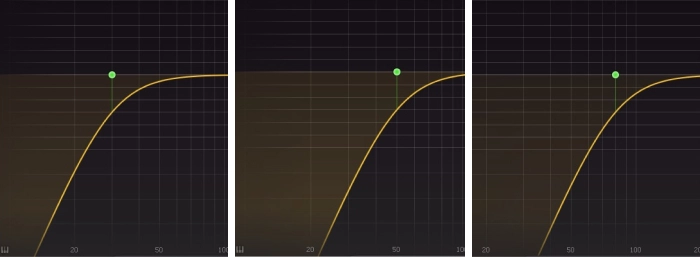
Next, you can change the Q or bandwidth of filters. This allows you to cut more frequencies or do the opposite and boost frequencies. I always leave it on default.
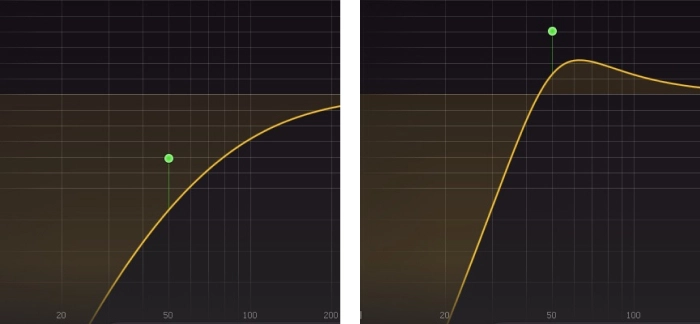
And the third option is the hardness of EQ pass filters. You can have a very smooth, medium, or hard EQ slope. Depending on the track it can be different every time.
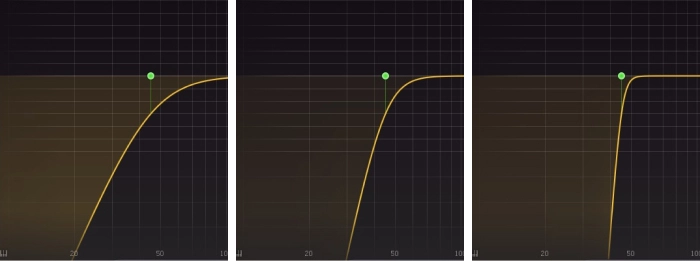
All these EQ filter features give you the flexibility to control how many frequencies you cut. You can control the range, bandwidth, and hardness of LPF and HPF.
Pass filters are very simple to use but they are very powerful mixing tools. HPF and LPF work the same way as a standard EQ band but they have different purposes. If you understand how EQ works, then it will be easier to understand pass filters.
How To Use HPF And LPF
Using high-pass and low-pass filters is not hard and both work the same way. They just do opposite things. One cuts lows and the second cuts high frequencies. But the important thing is that you should start with filters before doing anything else with an EQ plugin.
Low frequencies are the most problematic and you should start with HPF. Make sure that your EQ plugin has dedicated low and high-cut features. In this way, you will have more flexibility.
Remember that you should cut only very low and cuts with HPF and LPF. So, overusing them may ruin your mix. Be careful and rely on your ears.
Just insert the EQ plugin on your track and engage a high pass filter. Don’t change any settings. Start dragging it until you find the spot where you hear that sound become clearer and cleaner.
Every track will be different and you may cut more frequencies on one track than others. But in general, everything below 40Hz should be cut.
And after you find the best spot for that particular track, you can use the EQ pass filter features. Tweak bandwidth and hardness. This will give you more flexibility.
LPF works exactly the same way. But it does the opposite. It will cut high frequencies and let low frequencies pass.
First, find the spot where unnecessary high frequencies are not bearable anymore and then apply bandwidth or hardness.
Every instrument will need different settings. For example, heavily distorted guitars will need more cuts than clean guitars, and so on.
The goal of EQ pass filters is to remove all the excessive frequencies that make the mix muddy.
When To Use Pass Filters
EQ pass filters are used all the time on almost every track. Personally, I use it on every track in my mixes. Sometimes I use only HPF and LPF and no other EQ bands. That depends on how good the source sound is.
Here is the list of instruments that require EQ pass filters:
- Electric guitars
- Acoustic guitars
- Bass guitars
- Drums
- Pianos
- Vocals
You can use them on other tracks too. And you can use low-cut and high-cut on the master bus too.
Pass Filters In Mixing
Low-pass and high-pass filters are critical tools in mixing. When you mix songs, EQ and compressor are the most used tools. So, you need to implement pass filters in your mixes.
Without them, it’s very hard to create clean and professional mixes. Because if you don’t use them, your mix will be muddy and not good to listen to.
So, pass filters are one of the best tools for mixing and you should always use them. Also, applying pass filters is the first thing and you can add standard EQ bands.
Pass Filters In Mastering
Although EQ pass filters are mainly used in mixing, you should use them during song mastering. I do it and it helps my mixes to sound even better.
But you should be very subtle. The main goal of mastering is to make mixes louder and ready to be listened to with different devices. So, excessive changes are not recommended.
Whether you add a compressor, or EQ, and use pass filters, be very subtle and choose a very small range. Cut below 20Hz or 30Hz and not more with HPF. And cut above 15kHz or above.
The reason is that your mix should already be good. Mastering won’t make your mix good if it doesn’t sound good. So, subtle pass filter settings are recommended in mastering.
Conclusion
EQ pass filters such as LPF and HPF are some of the best tools you have. They are very easy to implement but very powerful. With just a couple of simple tweaks, you can make your tracks and mix sound better and cleaner. I love using EQ pass filters and I use them on every track. On some tracks, I use only filters and no other EQ bands.
If you want to better understand how EQ pass filters work, I recommend testing it on your mixes. Just record some demo songs and implement these tools. You will see the power of filters and will understand them even better.
