If you have ever used Reaper, you know it’s a great DAW. And one of the best features is Reaper themes. You can easily change the design and make it custom.
Many Reaper users and developers create different color themes and icon sets for Reaper. They enhance the interface and make more modern and classy interface designs.
What’s The Best Reaper Theme?
I love Reaper and think it’s the best digital audio workstation. It is very affordable and professional, comes with some amazing free plugins, and is very customizable. For this post, I chose the best themes for Reaper.
1. Analog API

Analog API is an amazingly beautiful theme for Reaper. It’s a dark theme with gold and blue accent colors. The design looks somewhat retro but modern at the same time. The mixer and transport sections look great and it’s easy to use.
There is a very good contrast between the background and elements such as tracks, buttons, sequencers, etc. This theme has a metallic feel to it. If you like dark themes in general, then the Analog API theme for Reaper will be a great choice.
2. Inquasar Dark Matter
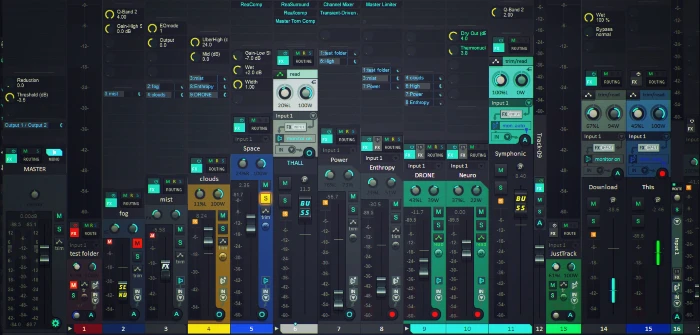
Inquasar Dark Matter is one of the most beautiful and best Reaper themes. It’s a very colorful dark theme with a beautiful interface. The contrast between different elements and backgrounds is very good. That makes it easy to navigate.
It uses LED-like colors and is very vibrant. When you create a bus track, the fader has the name on it and it’s very intuitive. Every element is custom and works well with each other.
3. Classic Colorful Pro
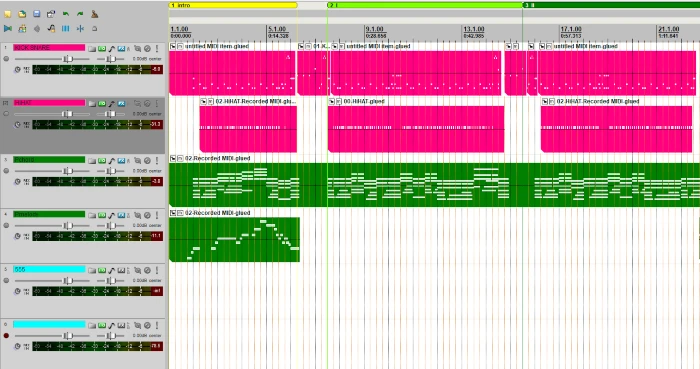
Classic Colorful Pro is for those who like light themes. And it’s one of the best light themes for Reaper. Has a very simple and intuitive interface and works with other colors too.
Custom faders, track colors, sequencers, and other elements work great together. It reminds me old Windows interface. Feels like an old app. This is a good theme for those who love retro style and light app interfaces.
4. ReaCoffee
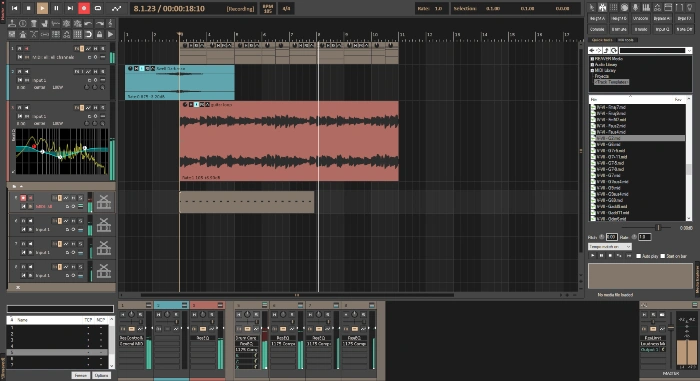
ReaCoffee has a very minimalistic, modern, and classy interface. The color palette of this theme is beautiful and very high quality. Buttons and elements have slick and flat designs that look amazing.
It’s very easy to navigate and understand the interface because of the colors and structure. The tracks are compact, the layout is really good, and the contrast is good between elements. ReaCoffee is one of my favorite Reaper themes ever.
5. Hydra

Hydra is one of the best themes for Reaper you can find. It has so many great features, elements, design, and feel that it’s hard to surpass. You will love it if you like dark themes in general.
Different UI elements have a beautiful flat design and the interface looks very modern. One of the greatest features is the mixer. Especially, the layout. Also, the color palette is amazing.
6. Default Analog

Default Analog is an old Reaper theme that gets regular updates. It’s an enhanced version of the default Reaper interface. A great thing is that it has three color variants.
You can choose between a creme, gray, and black. So, this is a light and dark theme at the same time. The main accent color is yellow and looks great. It feels like a real device. My favorite style is the dark version.
7. Grey Hound
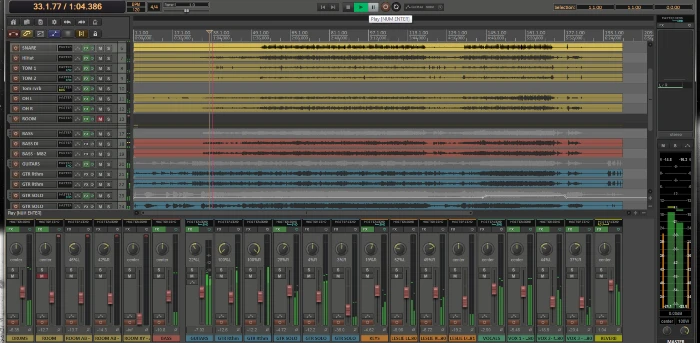
Grey Hound is cool and the best theme for Reaper. It features low and dimmed colors, a modern interface, and beautiful elements. Tracks, mixers, and inserts have a good and easy-to-understand design.
Play and record buttons are in the center, on the top panel which makes it more convenient. I love the style of the volume meter, especially on the master bus. This theme has a modern design and is a great dark theme.
8. VGS
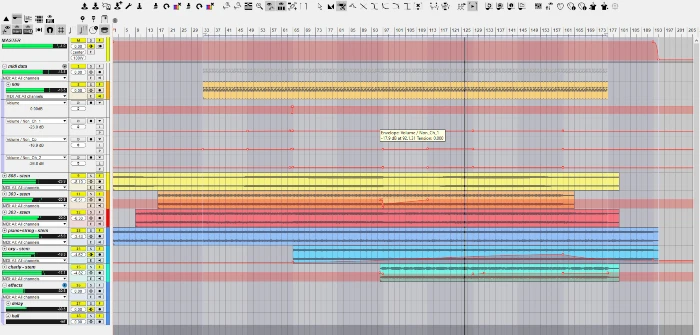
VGS is a very interesting Reaper theme. It has a light and dark version but I like the light one more. It’s very simple and minimalistic. Icons have a flat design and the whole interface looks flat and modern. Simple designs for tracks, mixers, sequencers, meters, etc.
The pastel color scheme works great with the light background. If you are switching from a dark theme it might be difficult to adjust. Instead, you can use a black version of the theme.
9. Echolot
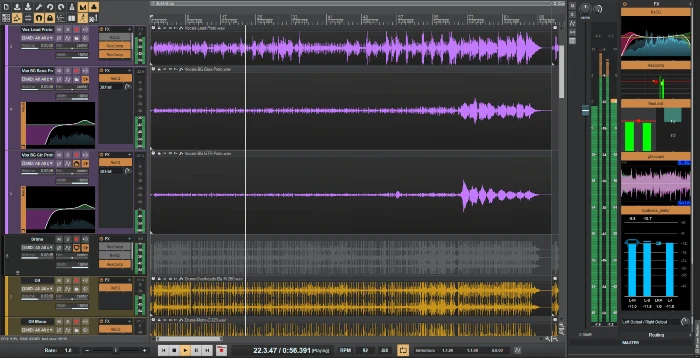
Echolot is one of my favorite Reaper themes. The design, especially the buttons reminds me of a Reason interface which I love. The interface has a flat design that looks modern.
Vibrant colors work great with a dark background. Special buttons have a light color and they stand out. I love how volume meters look on Echolot. It’s very easy to understand the volume of your tracks.
10. LCS Gold
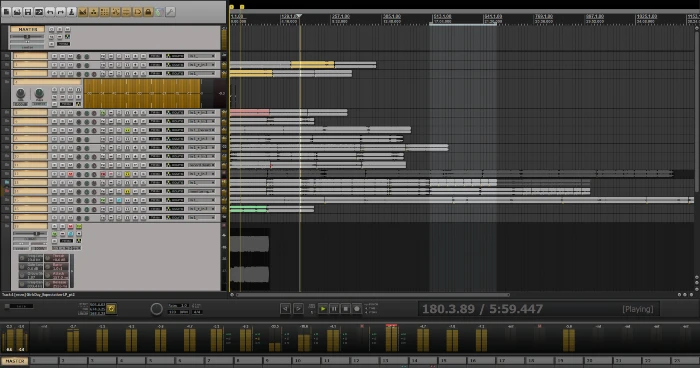
An amazing dark theme is LCS Gold. It’s so simple yet beautiful. It really reminds me of an analog, real device. Especially the mixer and buttons. It’s like you work with a real console.
The background is dark gray and the accent color is yellow. That’s where the name of this theme comes from. There are not many colors and I really like it. It’s simple, modern, and beautiful.
11. Concept Six Basic
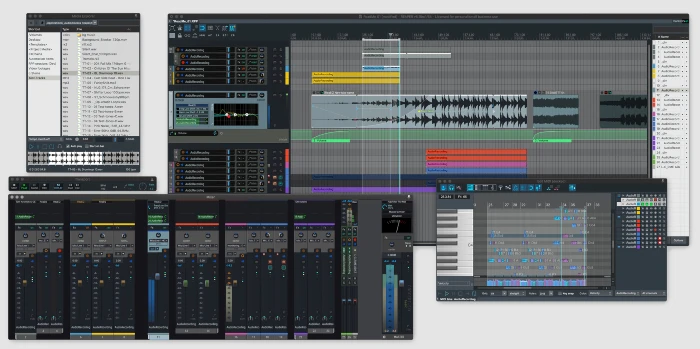
Concept Six Basic is a good theme if you like dark themes with blue accent colors. In general, colors are configured in a way that makes navigation very easy. You can see every button or option.
The tracks and mixer look amazing. Even audio meters have a light blue color and it looks excellent. Faders have neon colors and they stand out. The colors are configured very tastefully. A very stylish theme for your DAW.
12. MyTaste
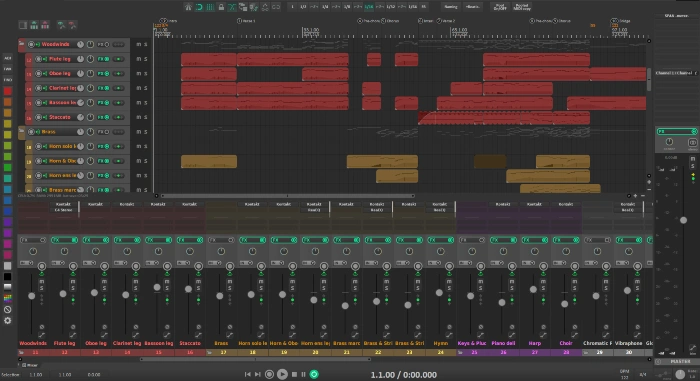
MyTaste is one of the greatest themes for Reaper DAW. It’s tasty, looks modern, has a great color scheme, and has a great layout. You can download dark and light versions but in my opinion, the dark one looks better.
Has a flat design and green is the main color. The mixer has a minimalistic design and looks amazing. I love how the FX panel turns green when engaged.
13. TC Original
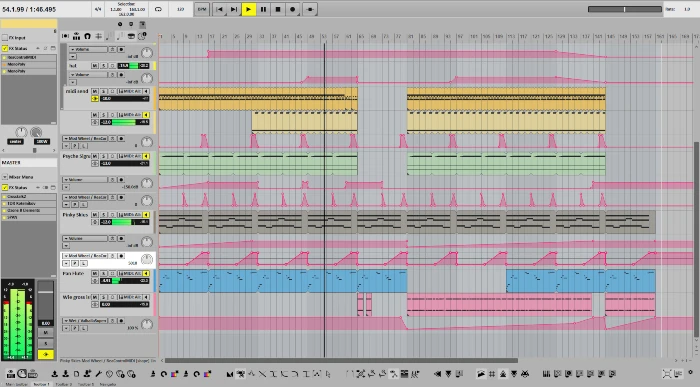
TC Original stands out among other Reaper themes. It’s a light theme and has almost the exact interface that Ableton has. So, if you are switching from Ableton to Reaper, then this is the perfect theme for you.
Buttons, tracks, mixers, meters, inserts, and other elements look like Ableton. Also, the layout is similar to Ableton. A really great light theme for Reaper users.
14. Solaris LCS Gray

Solaris LCS Gray has a perfect design for a DAW. It really feels like a real device. Buttons have a 3D-like flavor and it feels like you press the real buttons. Its light dark background sits well with red, blue, yellow, and green colors.
Faders, buttons, knobs, and switches look real, and it’s easy to find them. The whole layout is great with this theme. When you work on this theme, it feels like a real console. I love Solaris LCS Gray and I highly recommend it.
15. Blackmore
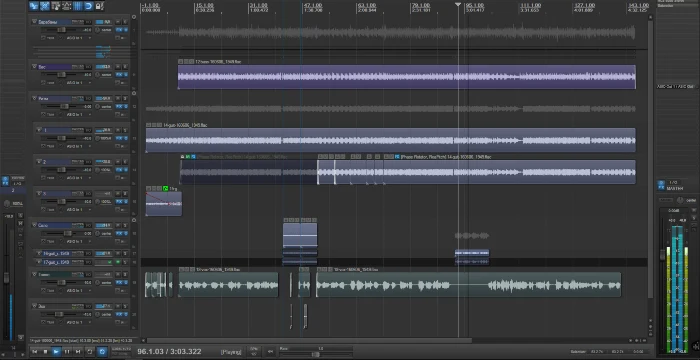
Blackmore Reaper theme is an elegant-looking dark theme for Reaper with a beautiful and slick interface. I tested it recently and it looks amazing. If you love dark app interfaces then you will like it.
The accent color is blue and it fits in the black layout. Tracks, faders, and buttons are all black with blue as an active color. Also, volume meters are blue instead of green which looks amazing.
How To Install Reaper Themes
Installing a Reaper theme is the easiest thing to do. You don’t need to know anything special to accomplish it. Changing the Reaper layouts is a great way to customize the Reaper interface and make it custom.
Reaper themes have custom file extensions – ReaperTheme. So, an example of a simple Reaper theme name is mytheme.ReaperTheme.
To install a theme in Reaper go to the theme page and download it. Open Reaper and then you have two options:
- You can just double-click on the theme
- Or drag the theme file in the Reaper interface
And that’s it. A new theme is installed in Reaper and you will see the new Reaper DAW skins immediately. You can install as many themes as you wish.
And to switch themes in Reaper you need to go to Options > Themes. There will be all the themes you have installed plus the default themes. Click on it and it will change.
Conclusion
There are many reasons why Reaper is the greatest DAW. And one of the reasons is the ability for customization. Reaper themes are a great asset to have. They are free to use and you can find countless great color themes for your DAW. Also, you can create your custom themes and share them with others. Also, Reaper comes with amazing free VST plugins.

where is Flat Madness?
Hey. I don’t know that theme. I will try it and will add if I like it.
At this time it appears like Drupal is the preferred blogging platform out there right now. (from what I’ve read) Is that what you’re using on your blog?
Hi. No, It’s built with WordPress.
Great article, exactly what I needed.
Mine is Abbey Road Grey
I checked it and looks great. Love the retro look of it.
Thank you! These are all great and for the past few years I’ve been using the Inquasar Dark Matter. Recently got the new Peace and LCS Blue SE Theme that are terrific too.
You’re welcome. Inquasar is a beautiful theme. I love it.
Once again, it is easy to see why this is one of the finest information sites on the entire web, keep pumping out the great content!
Thanks